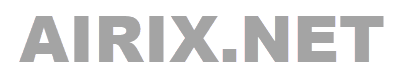The WAN (=Wide Area Network) IP address is the external IP address your router is connected to the internet with. It gets assigned by your internet service provider (ISP) and typically changes every time when your router (re-)connects to the internet. There are a couple of way to get your current IP address when you are connected to a device in your network.
Our site airix.net provides a simple service to show your external (WAN) IP adress: showmyip.airix.net shows in a simple way your current WAN IPv4 address.
We kept the output very simple so to check your external IP address from the Linux command line, you can enter curl showmyip.airix.net and you get the info directly.
Other options are to Google it or to use one of the numerous "what's my IP address" services.
To Google it, enter "What's my IP address" in Google's search field and Google will respond with the current external IP address you are connected with.
There are also numerous (sometimes a bit dodgy) "what's my IP address" services available in the internet. You just open their page in your browser and they will tell you the address of your current internet connection (and they may try to lure you in signing up for a VPN, but don't do that and check our article The Myth about Commercial VPN first).
Few examples:
Related articles:
Dynamic IP addresses and how you can connect to your home from outside