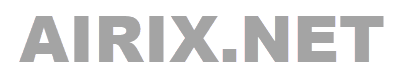When you are connecting your router to the internet you will get in many cases a random dynamic IP address that may change any time. Read here how you can still connect from outside by using dynamic DNS.
Dynamic IP addresses
As soon as you connect from home to the internet, your router gets an external IP address assigned from your internet service provider (ISP), e.g. from the telephone company or cable provider. This IP address is essential for all communication via the internet and it is a bit like a landline phone number, but with a major difference: the IP address may change every time you re-connect your router to the internet. Imagine your landline phone number would change every other day or so.
The reason behind this is that the pool of available internet addresses of the still commonly used IPv4 format is used up. Therefore, ISPs need to manage IPv4 addresses as efficient as possible and they do not reserve a dedicated IP address for each and every potential internet connection. As soon as a router disconnects from the internet, the previously assigned IP address moves back into the ISP's pool of available addresses and is then available for the next router or device when it connects. Because of the dynamic assignment of internet addresses, these addresses are called dynamic IP addresses.
Your ISP may also provide so called static IP addresses which have a fixed assignment to their connection, but contracts that provide static IP addresses may are normally more expensive. Hence, in most cases, consumer home internet access is based on dynamic IP addresses.
As a consequence, you may not know your current IP address assigned to your home, as it is not under your control when a new IP address is assigned to you. In many cases, ISPs initiate a re-connection after a certain time, e.g. after 24 hours, and this does then assign a new dynamic IP address to your home router.
The use of dynamic IP addresses is not necessarily a disadvantage. Whenever you connect to any service or web server in the internet, the server will also get the IP address from where a request is coming from. That means you are not completely anonymous as at least your IP address is known (and don't trust anyone telling you to use a VPN to surf anonymously before yo read the article The Myth about Commercial VPN). But as the address is assigned dynamically, the receiving server cannot rely that over a period of time all requests with the same IP address do come from the same internet connection (ISPs are normally legally obligated to store the exact date/time frame when an IP address was assigned to a physical connection and to store this information for a certain period of time. This allows to track you down, if needed).
What's my current IP?
As long as you are at your home, you can check your router connection details for the current IP address you got from your ISP or, with a device connected to your router, you can Google it or use one of the numerous "what's my IP address" services in your browser.
We at airix.net also provide a simple service to show your external IP address: showmyip.airix.net shows in a simple way your current WAN IPv4 address.
To Google it, enter "What's my IP address" in Google's search field and Google will respond with the current external IP address you are connected with.
There are also numerous (sometimes a bit dodgy) "what's my IP address" services available in the internet. You just open their page in your browser and they will tell you the address of your current internet connection (and they may try to lure you in signing up for a VPN, but don't do that and check our article The Myth about Commercial VPN first).
Few examples:
But as you already learned, the IP address may change any time and is beyond your control. How can you connect to your home from outside if you do not know which IP address is currently assigned to your home?
That's where a dynamic DNS (DNS=domain name system) service helps.
Dynamic DNS
Generally the domain name system, DNS, is an important technology for the internet and it resolves names to IP addresses. It is the technology which allows you to enter www.airix.net and still connect to our web server without knowing the technical IP address of the server.
A dynamic DNS service is a variant of this technology. You register a name with the dynamic DNS service and you make sure that the attached IP address gets updated every time it changes at your home. To connect from outside to your home, you then use the registered DNS name instead of the IP address and the dynamic DNS service ensures that the name is resolved to the correct IP address.
To ensure that the dynamic DNS service always is updated with your current IP address, your router or other computer in your home network will take care and update the dynamic DNS service with the current IP address. Unfortunately, the communication between the user's equipment and the provider is not standardized, although a few standard web-based methods of updating have emerged over time.
There are dynamic DNS service providers on the market offering a billable or free dynamic DNS service for this scenario.
Paid dynamic DNS services seem to be rather expensive compared to what they do and the free ones do nag you all the time to have you sign-up for their paid service.
If you have already a domain registered with a domain name registrar, you should check if you can configure a subdomain with a dynamic DNS option.
Or you may even want to register with (or move to) a domain name registrar where you can configure your domain accordingly. The domain airix.net is currently registered with the registrar namecheap.com. They support a dynamic DNS configuration for A-record IPv4 addresses. You may be able to register your own domain with them for under £ 10 per year and configure it for dynamic DNS. This may come cheaper than signing up with a paid dynamic DNS service for a year.
Further reading: