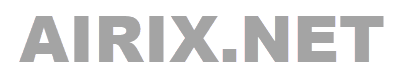To connect to your home network from outside, you may need to use a dynamic DNS service. If you don't want to sign up with an expensive paid dynamic DNS provider, a dynamic DNS from namecheap.com that comes with your registered domain could be a better alternative.
For background information why you may need a dynamic DNS service read the article: Dynamic IP addresses and how you can connect to your home from outside
Namecheap.com is a domain registrar that allows to set up dynamic DNS with your own domain name. It's not really free, because you pay for your domains, but it's a feature available not charged on top. You may be able to register your own domain with them for under £ 10 per year and configure it for dynamic DNS. This may come cheaper than signing up with a paid dynamic DNS service for a year.
The dynamic DNS service namecheap.com provides is limited as it only supports A-records IPv4 addresses, but this should be sufficient for many use cases.
Prerequisite is that you are using namecheap's name servers. For each domain registered with them, you can create new DNS records for it through the AdvancedDNS menu. For a dynamic DNS entry, enable dynamic DNS for the domain, select the type A + Dynamic DNS Record, enter a host name (in the screenshot example that is 'dynamic') and the current IP address as a value:
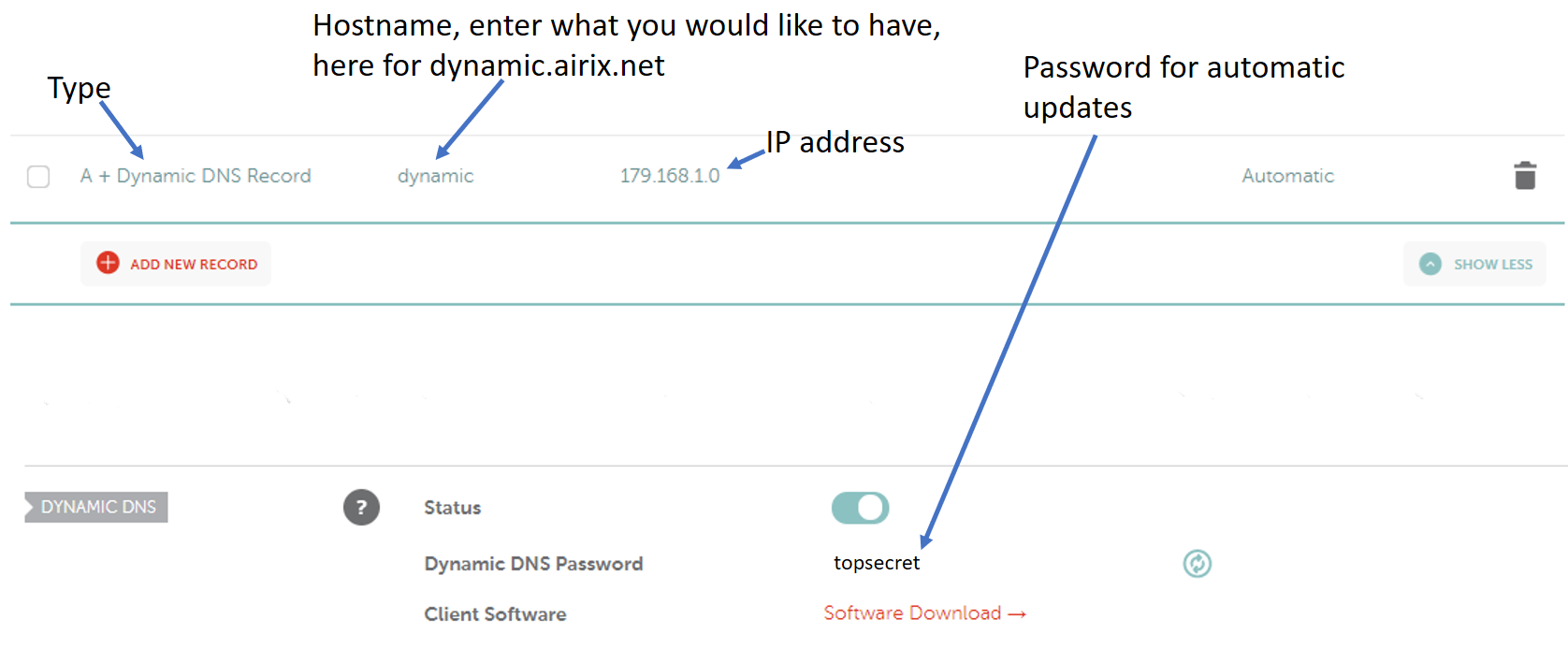
As per this set up shown in the screenshot the domain dynamic.airix.net would resolve to 179.168.1.0 (the IP address is just an example, of course). In reality, you would enter the current IP address your provider has assigned to you.
As soon as this set up was done, your domain name should already resolve to this IP address.
Now you need to ensure that the IP address linked to dynamic.airix.net gets updated as soon as your internet assigns a new IP address to your connection.
To allow updates through the web or by a client software, you need the "Dynamic DNS Password", in the example screenshot this is "topsecret".
One way to update the dynamic DNS record is to issue a https:// call such as:
https://dynamicdns.park-your-domain.com/update?host=<username>&domain=<domain>&password=<passwd>&ip=<ipaddr>
A successful call updates the A + Dynamic DNS Record with the IP address given in <ipaddr>.
To ensure an IP address update after each IP address change, the best option is if the router does trigger the update. A router knows, when a new IP address was assigned and should then trigger the dynamic DNS update. Many routers do support the format shown above and allow such https:// update calls and take care to replace <ipaddr> with the current IP address and they take care of the other parameters <username>, <domain>, <passwd>, too.
Unfortunately, Telekom Speedport Smart and other routers make problems here.
In case the router does not support this update format, you may run an update client software that takes care of the updates.