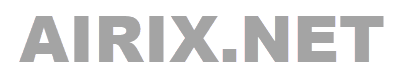To run a mail server on your own Virtual Private Server you can either do a manual install with the individual mail server components or use one of the pre-configured mail server suites. In this article we take a look at a few selected pre-configured mail server suites.
The experience captured in this article is from December 2017. The article was reviewed and updated in December 2021.
To test the different mail server suites, an installation on a virtual private server in the cloud (What is a Virtual Private Server (VPS)?) is quite handy. Within seconds you get your own Linux system ready to run and connected to the internet. The test of the e-mail server suites was done on AWS Amazon Lightsail. To run your own productive e-mail server from home is not a good idea, anyway (for more background information see article Run Your Own E-Mail Server from Home? ).
iRedMail Mail Server
The first e-mail server test on the list is iRedMail. When I started with iRedMail, I learned that it wants to be installed on a "fresh" system ("iRedMail is designed to be deployed on a FRESH server system, which means your server does NOT have mail related components installed, e.g. MySQL, OpenLDAP, Postfix, Dovecot, Amavisd, etc. iRedMail will install and configure them for you automatically. Otherwise it may override your existing files/configurations although it will backup files before modifying, and it may not be working as expected.").
Using a cloud virtual server you get the needed clean and fresh, ready to run instance within seconds.
The installation of iRedMail was very quick and it was not a problem at all to receive and send e-mails based on iRedMail.
Mail-in-a-Box
The second e-mail server suit I looked at was Mail-in-a-Box. But after some research upfront and a look at the installation guide I refrained from installing it.
The install guide explains: "Can I modify my box after / use my box for something else too? No. Mail-in-a-Box must be installed on a fresh machine that will be dedicated to Mail-in-a-Box, and you cannot modify the box after installation (configuration changes will get overwritten by the box’s self-management)."
A fresh machine dedicated only to Mail-in-a-Box was not a sensible set up to pursue, because I also want to use the system to run other services on the same instance.
Mailcow Mailserver Suite
I read some positive reviews on Mailcow and gave it a try. Installation was easy to do and I was also able to send and receive mails. Unfortunately at the time I tried it, there was hardly any documentation. With lack in documentation and the concept of offering the current version "dockerized" it was a black box for me.
I decided not to go with Mailcow.
I also briefly looked at Modoboa and Sovereign, but decided against a test.
Conclusion
From the systems I looked at so far, my favourite was iRedMail.
With the "black box" character of these mail server suites, I decided to do an installation "closer" to the system, by installing my own mail server based on Dovecot, Postfix, MariaDB and Rspamd.